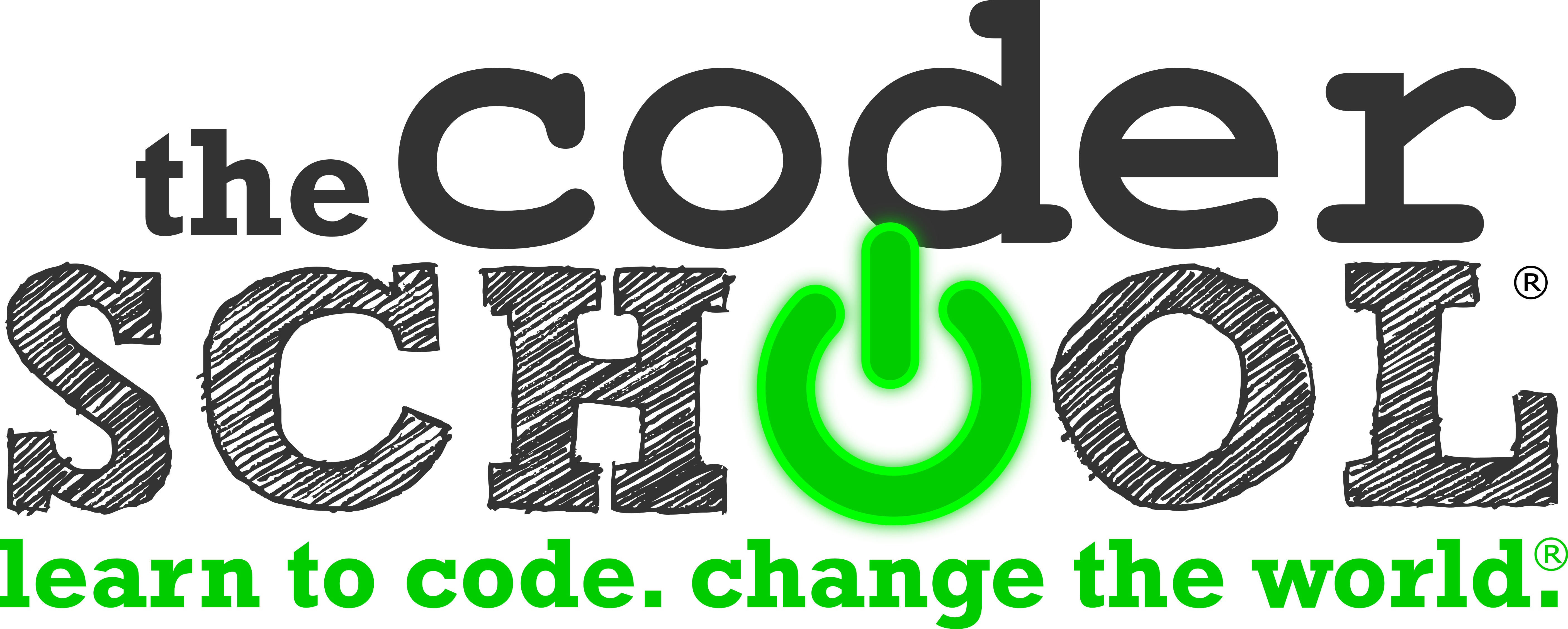LEARN TO CODE
The Congressional App Challenge would love to see all students learn to code, regardless of previous experience. We highly encourage students to participate even if they’ve never coded before! In 2022, 35% of our participants described themselves as beginners before entering the competition.
Check out some of our past participants’ favorite educational resources below. Remember that if one of them doesn’t work for you, there are many alternatives. Don’t get discouraged – just try another one!
the Congressional App Challenge is proud to partner with Apple Education to provide free coding resources to students.
Learn to code just like the pros with Swift, a programming language that’s as easy to learn as it is powerful to use. You don’t need prior experience to dive right into creating apps for Apple platforms. Apple’s app development curriculum makes it easy for anyone to code in Swift – whether it’s for a semester in school, professional certification, or to advance your skills.
the Congressional App Challenge is proud to partner with theCoderSchool to help more kids learn to code.
theCoderSchool’s Code Coaches help kids around the world learn to code through customized curriculum and project building with their students. From beginner to advanced, theCoderSchool can teach languages from Python to Javascript, Java or even Scratch and more. Contact them for a free trial and to find out how they can help you build your own app to submit for the challenge. Plus, mention Congressional App Challenge and get 25% off your first month!
- Apple – Learn to code just like the pros with Swift, a programming language that’s as easy to learn as it is powerful to use.
- theCoderSchool – theCoderSchool combines a super-small teaching ratio with an individualized immersion style year round (in-person and remote, too!) to get kids learning to code in no time!
- MIT App Inventor – MIT App Inventor helps anyone, regardless of experience, build fully functional apps.
-
Code.org’s App Lab — App Lab is a programming environment where you can make simple apps. Design an app, code in JavaScript with either blocks or text, then share your app in seconds. Intro tutorial also available.
- StackOverflow – StackOverflow is a question and answer site. You can find answers to many of your questions that come up during app building on this site.
- CodeAcademy.com – CodeAcademy provides self-taught online courses in 12 different programming languages.
- Replit – Web-based IDE that works great on iPads, tablets, and even mobile phones. Part of what makes Replit so great is that it is a cloud based IDE that allows students to code at school and then continue working on their code at home.
- Khan Academy – Khan Academy provides online courses in HTML, CSS, and JavaScript.
- Scratch – Scratch is an introductory programming language that helps you learn how to think like a programmer and lets you create your own stories, games, and animations.
- Thunkable – Thunkable lets you build your own app for iOS or Android using a drag and drop interface.
- Roblox Education – Roblox Education offer free resources to teach students of all ages real coding, game design, digital civility, and entrepreneurial skills.
Check out our partners to find even more resources, including coding clubs that might meet in your area!