No Computer, No Problem: Learn About Mobile Coding!
For many students across the country, their schools and homes lack access to the computers that are traditionally used for programming apps. Despite the barriers to coding without a computer, there are still ways to learn, program, and plan your apps with just an iPad, tablet, or even a mobile phone.
For students and classrooms that do not have access to computers, tools like Swift Playgrounds are a wonderful tool to help students learn to program with Swift, the same language used to create apps for iOS, iPadOS, and MacOS. Swift Playgrounds runs on iPads and has interactive lessons designed to teach beginners the fundamentals of the Swift programming language. Swift Playgrounds includes lessons that teach commands, functions. Loops, variables, conditional statements, and much more.
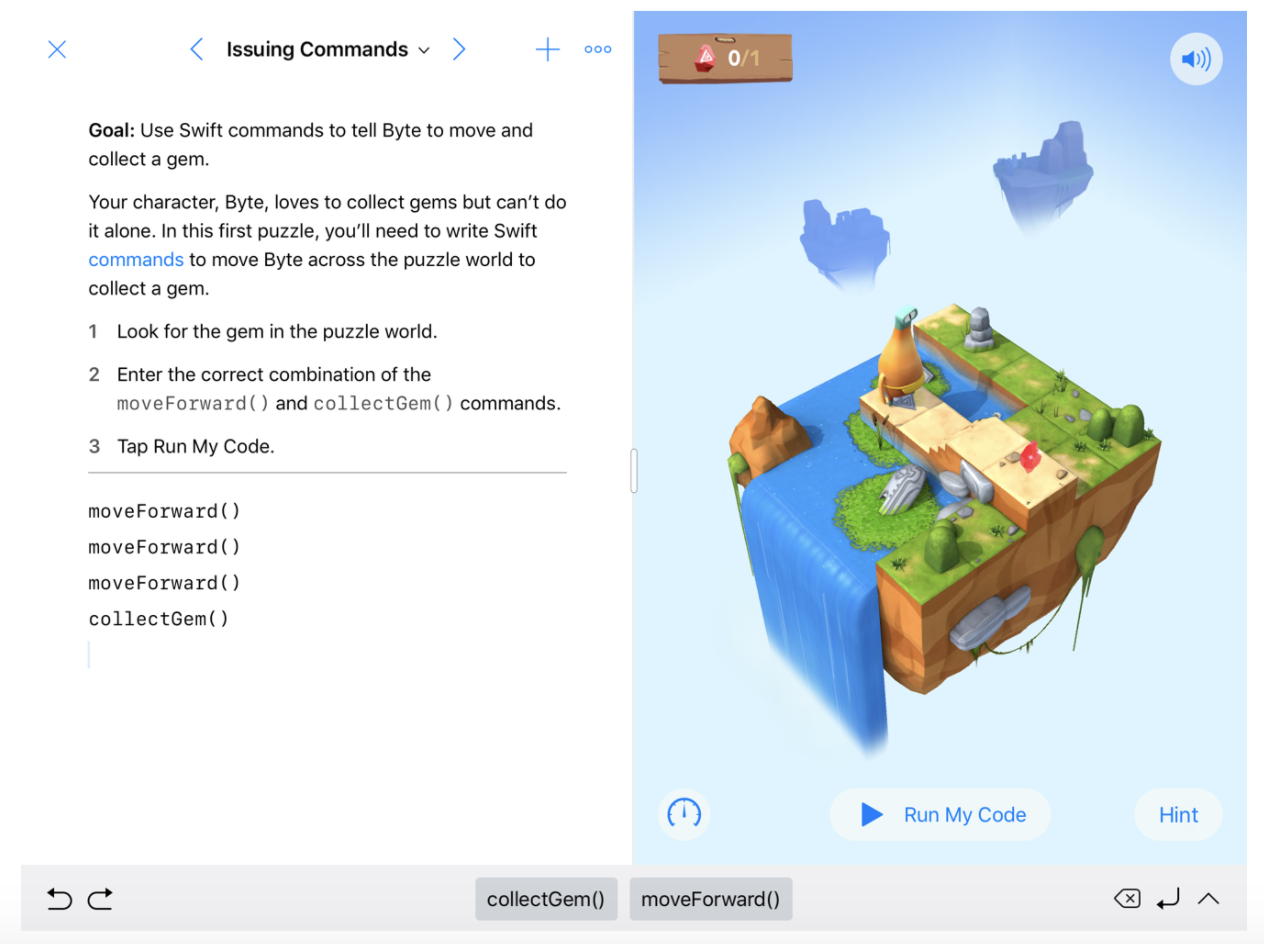
For more advanced students, repl.it is a great web-based IDE that works great on iPads, tablets, and even mobile phones. Part of what makes repl.it so great is that it is a cloud based IDE that allows students to code at school and then continue working on their code at home. Repl.it also allows code collaboration, so that team members can work together on the same file in real time. This feature also lets teachers log into a students codebase, to help students with any challenges they might be having.
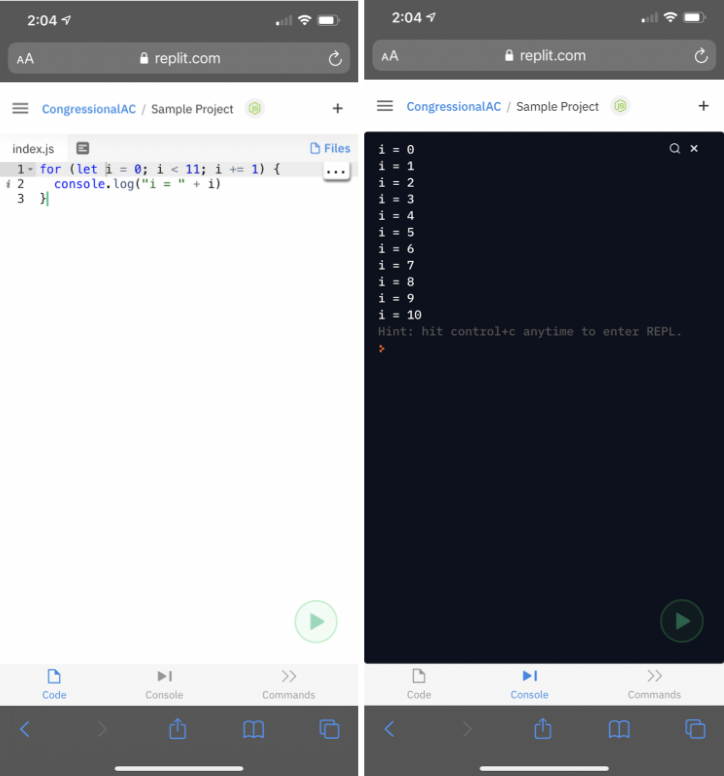
Teachers and students can also use the “Congressional App Challenge Brainstorm Worksheet” to help brainstorm ideas, and articulate the purpose of the app. The brainstorm worksheet is designed to help students get to the core of the problem they’re trying to solve, helps them decide on a target audience, and lets them plan out what technologies they will be using.
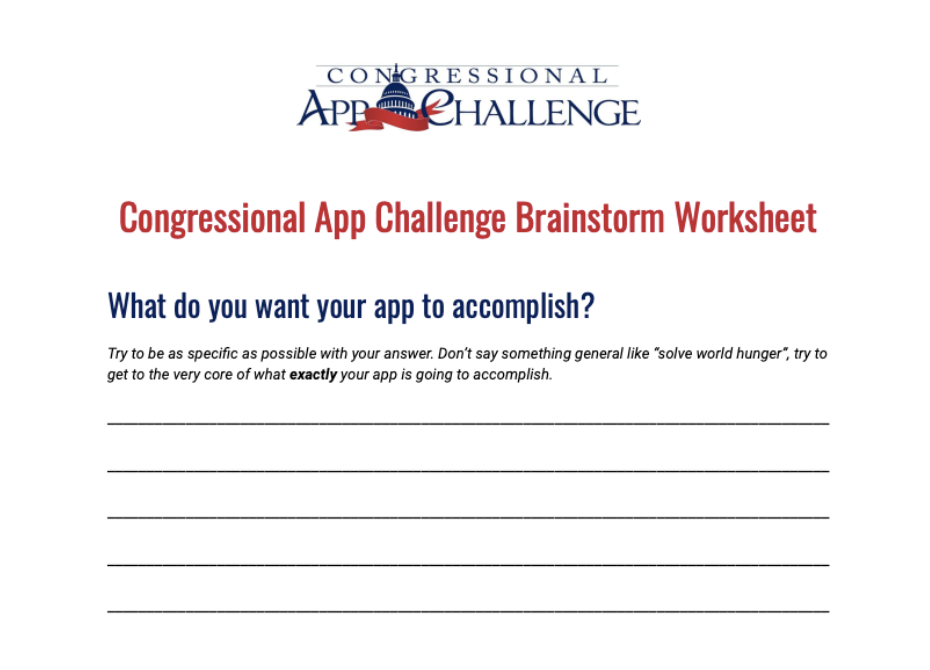
Remember, the App Challenge is live so students can register and submit their apps between now and November 1st!
For updates on the App Challenge, follow us on social media:
Twitter: @CongressionalAC
Instagram and Facebook: @CongressionalAppChallenge